MIDI events F6
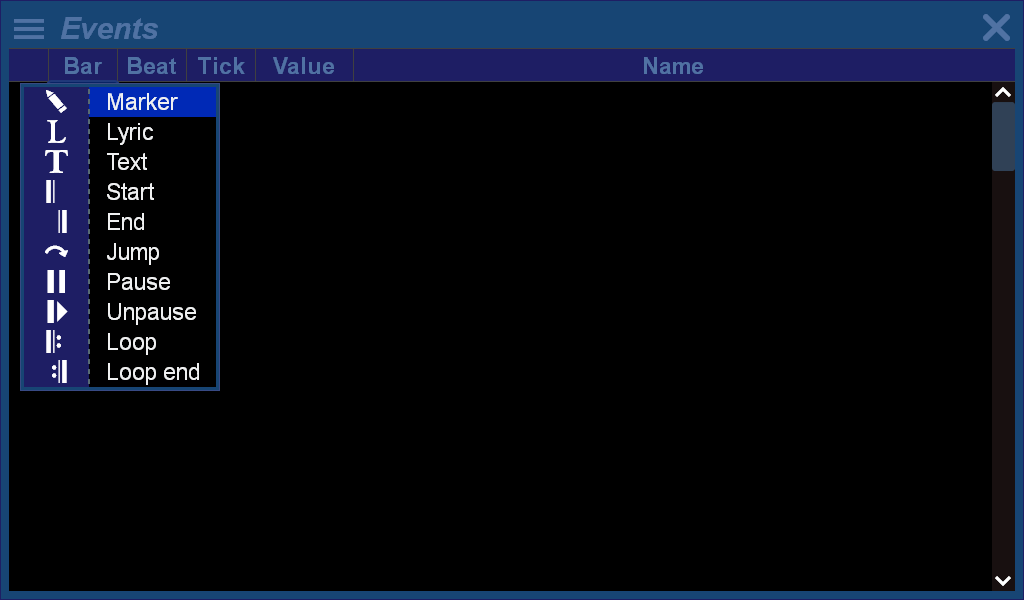
Useful to indicate:
Chorus, verse, solo, etc.
Shown in progress gauge,
with a 3 bars pre-count.
Karaoke are made of these.
Useful for tweaking lyrics.
Used for copyright and such.
Some non-standard karaokes
are built with these.
Start of song
Skips unwanted intro,
without actually cutting it.
End of song
Skips unwanted ending,
without actually cutting it.
Defines a numbered
jump point — 1 to 9.
During playback, jump there
by pressing 1 to 9.
Playback will auto-pause
upon reaching this.
Useful for interacting with crowd,
unbacked solo, etc.
No more click to follow!
Upon reaching a PAUSE, playback
resumes at the same position.
To restart farther, insert UNPAUSE
where you want to restart.
Ex. PAUSE at bar 17, UNPAUSE at 21.
Useful for variable length solos,
drum-machine-like backing, etc.
The loop state can be changed
with the pedal or the SHIFT key.
A song can contain multiple loops.
The default state of the loop
is defined in the LOOP END.
During playback, toggle it
with the pedal or SHIFT