Installing ShowPlay
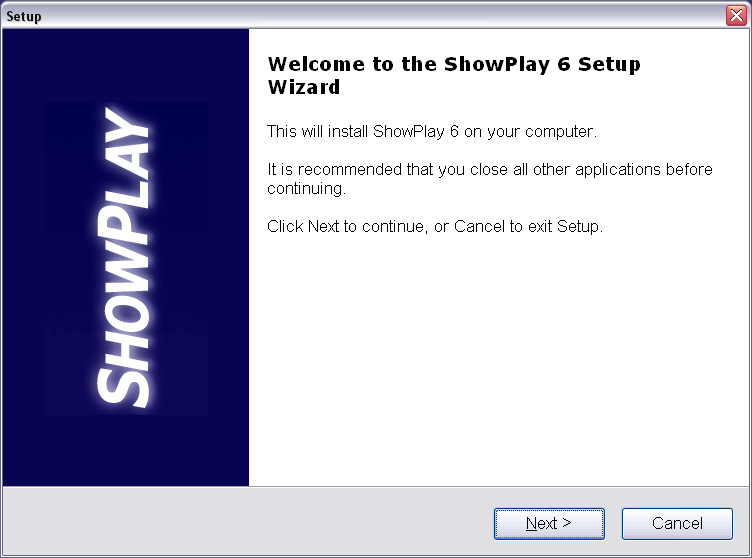
Start installation
By running the Setup_SP6.EXE
program you just downloaded.
Click to install.
Please enable JavaScript.
P1 or X4 Download
ShowPlay 6.68
ShowPlay is secure.
Ignore buggy warnings by Windows
about harming your computer.
If you see Windows protected your PC
click More info then Run anyway
Then click hereor press ENTER
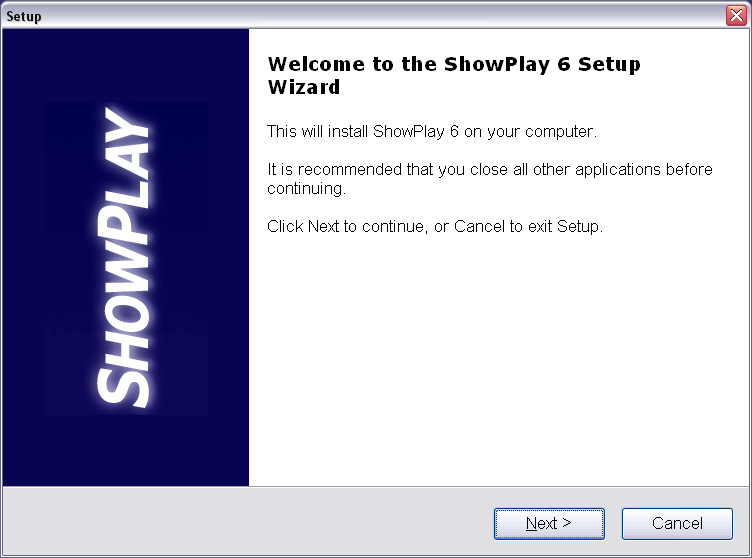
By running the Setup_SP6.EXE
program you just downloaded.
Click to install.
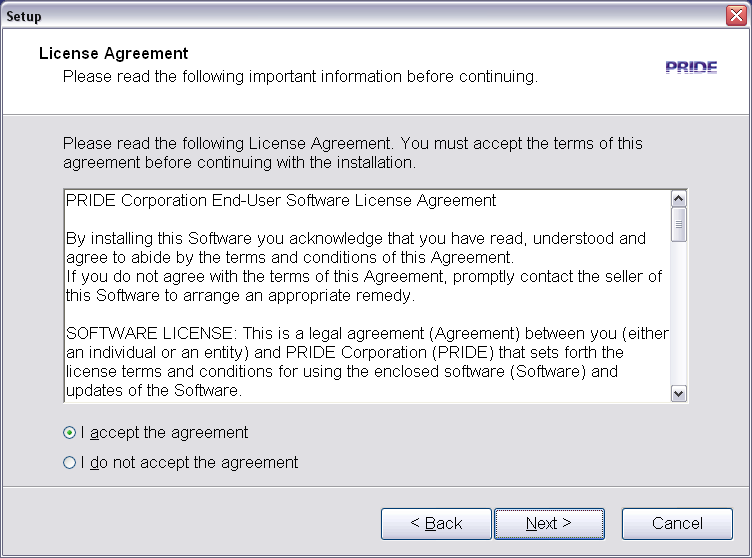
Read and accept
the simple license.
And click here...
Installation only
takes 10 seconds.
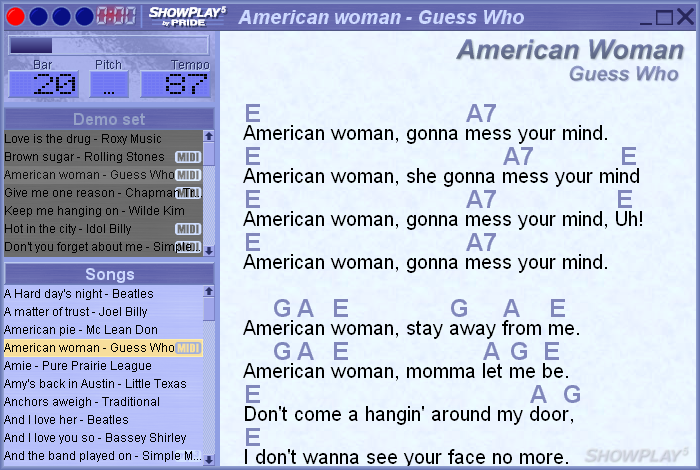
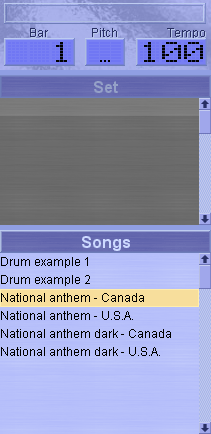
ShowPlay auto-starts
after installing.
Is telling ShowPlay
where your songs are.
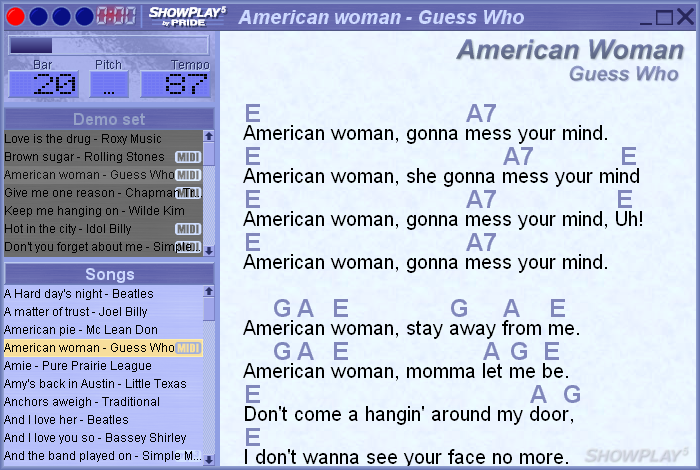
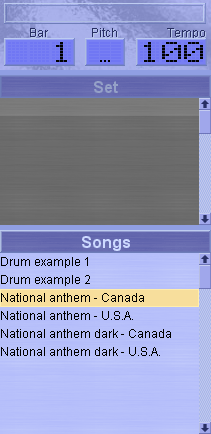
Drag one of your songs
onto ShowPlay.
Right-click in
the songs list.
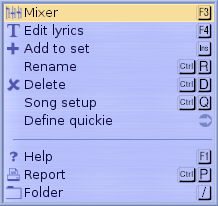
Select FOLDER
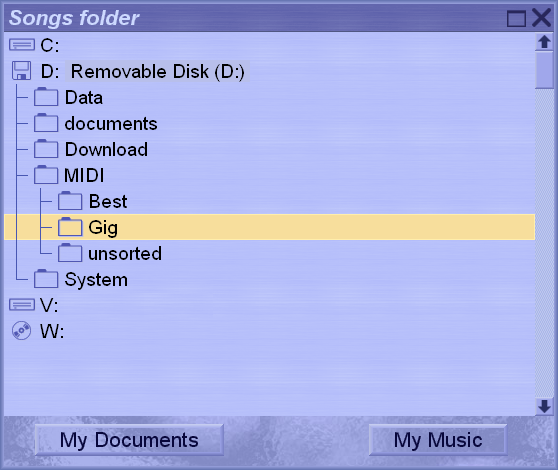
Go up and down
with ↑↓
Open and close
folders with ←→
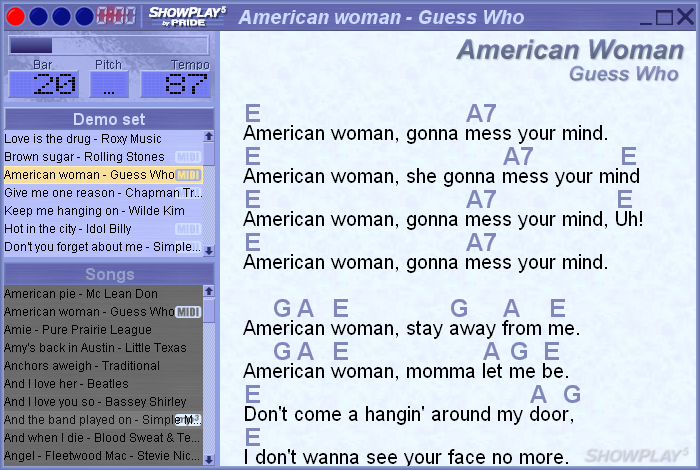
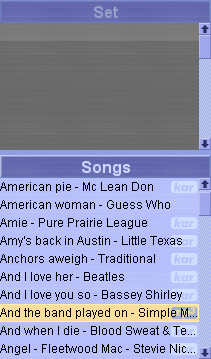
Any question?
Contact us at
For help changing
audio devices, see the 1st time setup